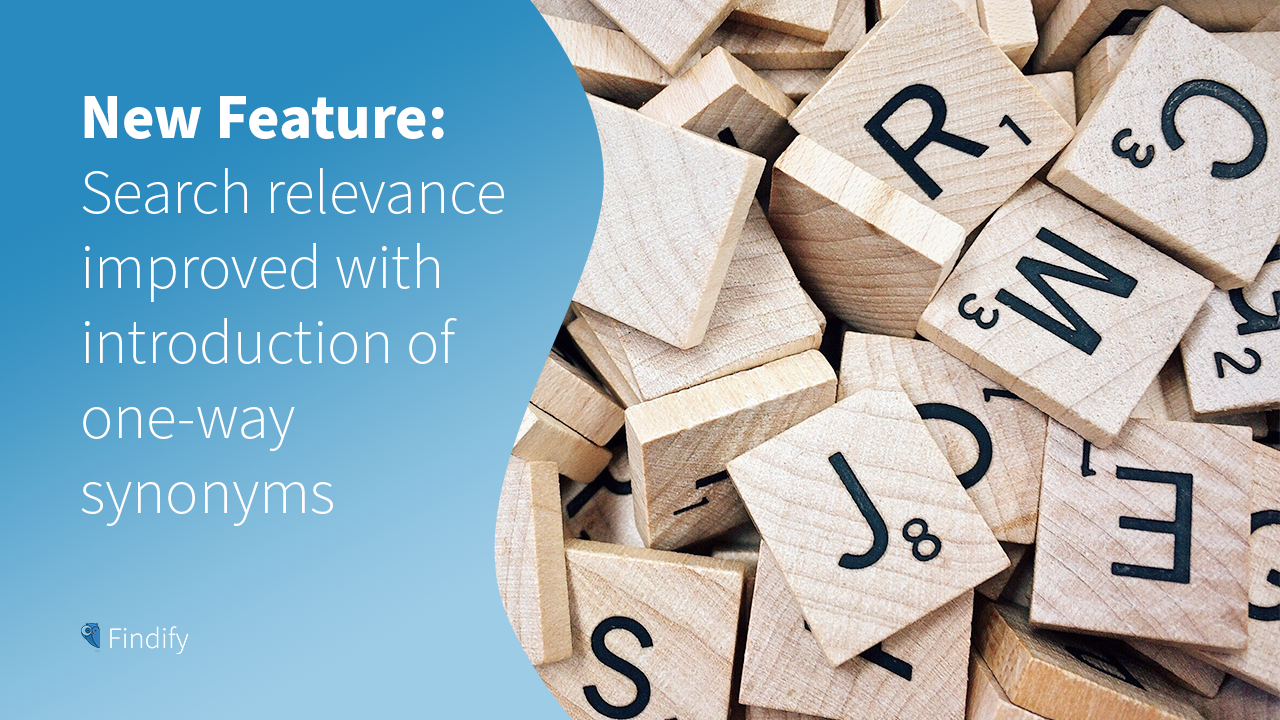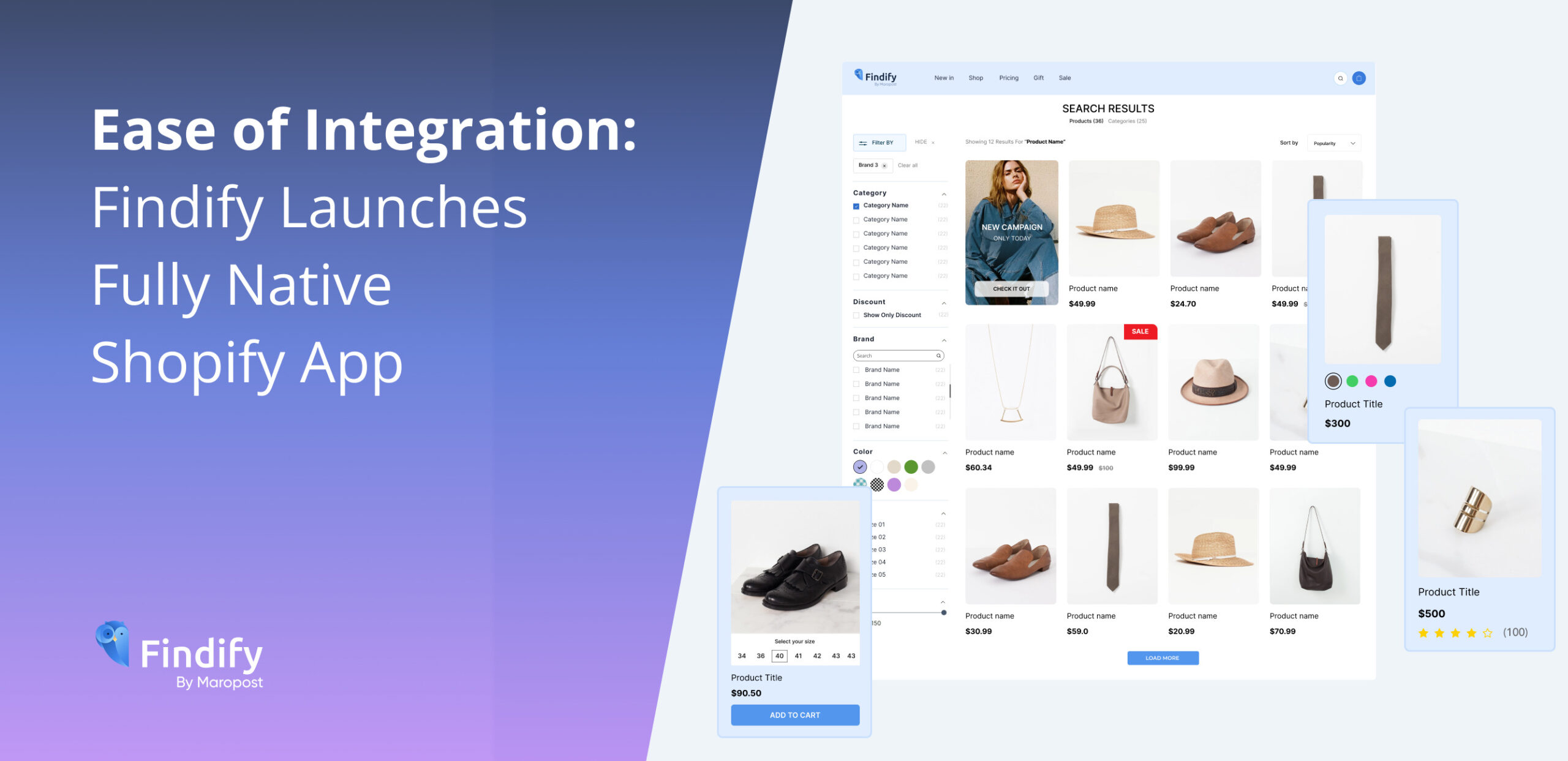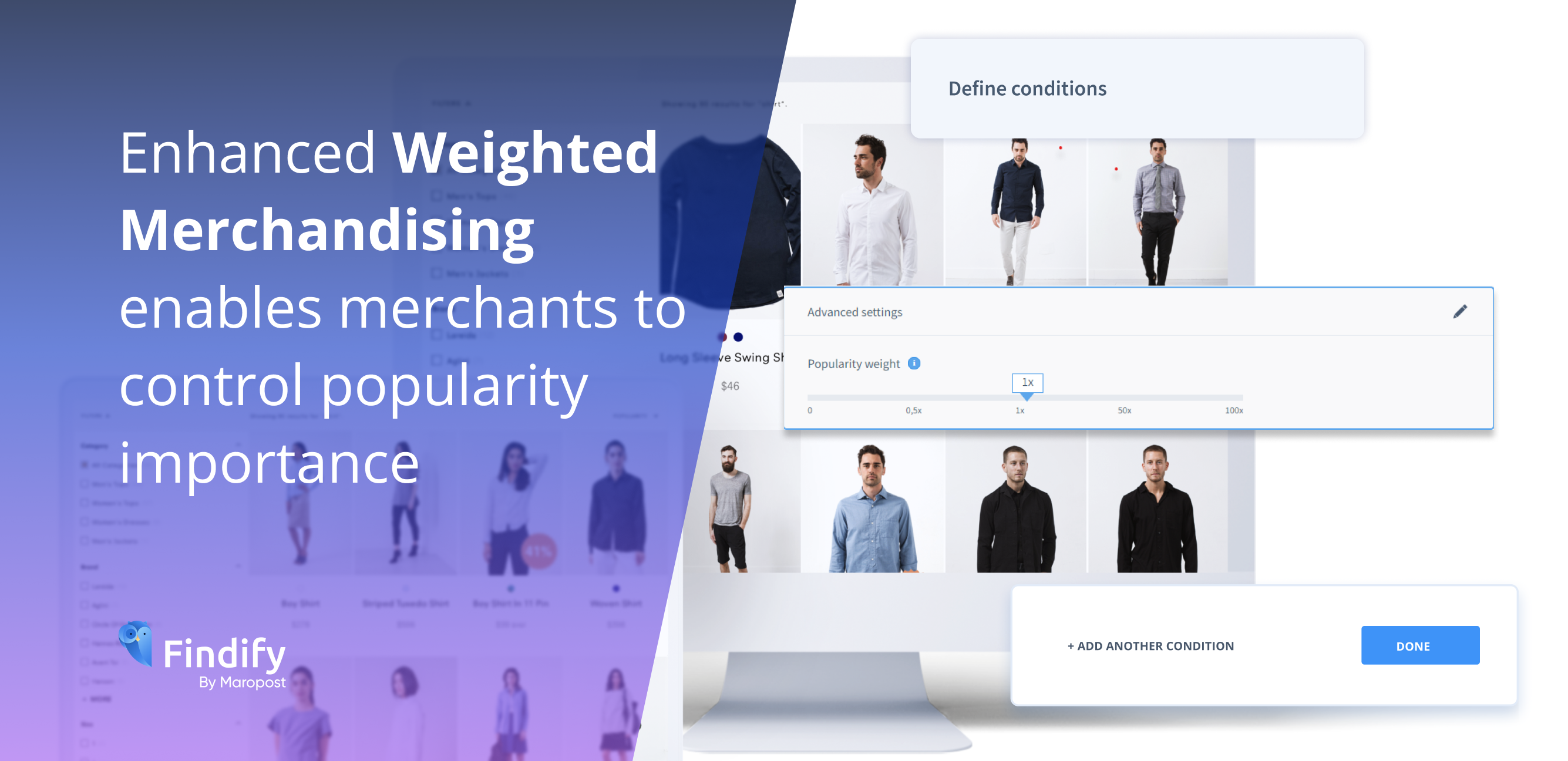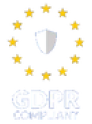New one-way synonym capabilities are set to make shoppers’ search results even more relevant – helping merchants increase revenue and reduce churn.
In the world of ecommerce, site search is everything. An effective search functionality is often the only difference between a sale and a lost customer – if shoppers can’t find what they’re looking for, they don’t have the opportunity to buy it.
One aspect of a truly hard-working site search lies in the engine’s synonyms capability.
Two-way synonyms are good…
Take, for example, a furniture store. A shopper goes to the store’s website and searches for ‘couches’… and no couches are shown. Why? Because the store lists their couches as ‘sofas’. Likewise for electronic stores and ‘multi-function’ vs ‘all-in-one’ printers, and retail stores battling with ‘pants’ vs ‘trousers’ and ‘t-shirts’ vs ‘tees’.
This functionality may seem simplistic, but a recent study shows the site search of more than 70% of online stores don’t feature proper synonym capabilities.
Findify, a leading provider of site search and personalization solutions, includes synonym capabilities at the core of it’s search AI-powered engine, and has newly improved this offering to go one step further with the introduction of one-way synonyms.
An example of a regular synonym, also called a two-way synonym, means that ‘pants’ = ‘trousers’ and, therefore, ‘trousers’ = ‘pants’. A search for either query will always return the other also.
While this is essential and is, apparently, more than what 61% of ecommerce stores currently feature, the next level of this is a one-way synonym for use in situations where term one equals term two… but term two doesn’t equal term one.
…but one-way synonyms are even greater
In an electronics store, for example, someone searching for ‘phone’ should also see results like ‘Google Pixel’ and ‘Samsung S10’. However, someone searching for ‘Samsung S10’ does not want to see phones of other makes and models.
Likewise, in fashion, a search for ‘summer clothes’ should return results like ‘dresses’, ‘skirts’, and ‘t-shirts’, however you don’t want a search for ‘dresses’ to return skirts or t-shirts, or any results that are not actually dresses.
In general, one-way synonyms are usually used on more generic terms in order for shoppers to find items that have been given quite specific titles and descriptions. This means search results are more relevant for the customer who, if finding what they were looking for, is more likely to make a purchase.
Managing synonyms within the Findify dashboard
Merchants can control their site’s new and improved synonym capabilities via the Findify Merchant Dashboard.
First, click on ‘Search’. Then, included in the menu on the left, you will see both ‘One-way synonyms’ and ‘Two-way synonyms’.
In the field provided, write what word you would like to create a synonym for, and then write the desired synonym in the corresponding field. Hit ‘Save’ and your synonym will appear in the below list of ‘Synonym Groups’.
While the synonym is now created, merchants need to push the changes live on their site. This is easily done by migrating back to the homepage of the Findify Merchant Dashboard, and then clicking on ‘Sync, Status & Usage’. Then, in the left-hand-side menu, select ‘Product Sync’ and hit the blue ‘Sync Products’ button.
For more information on Findify’s powerful ecommerce tools, including personalization software and solutions such as Personalized Search, Smart Collections, and Recommendations, book a demo here.