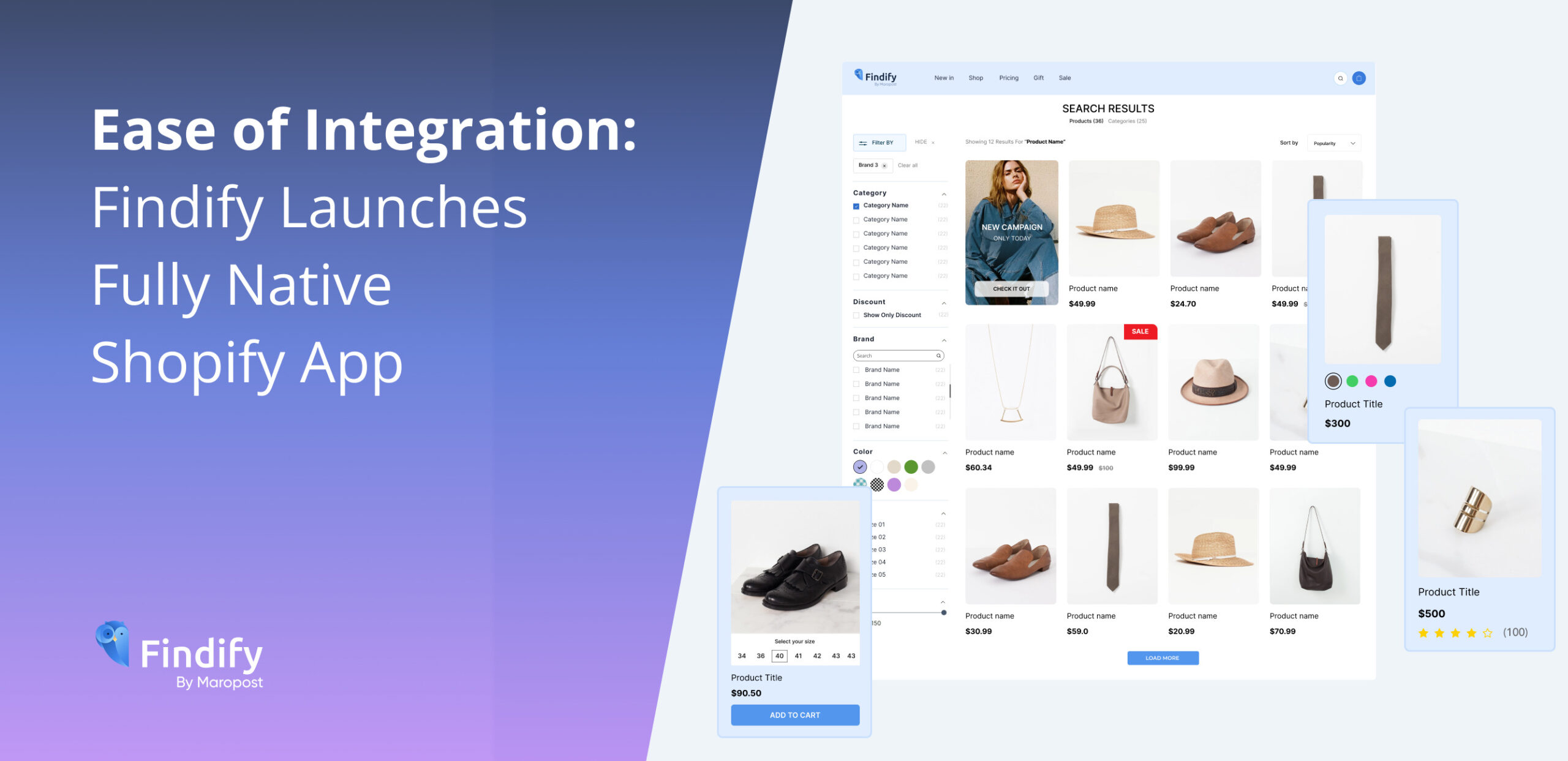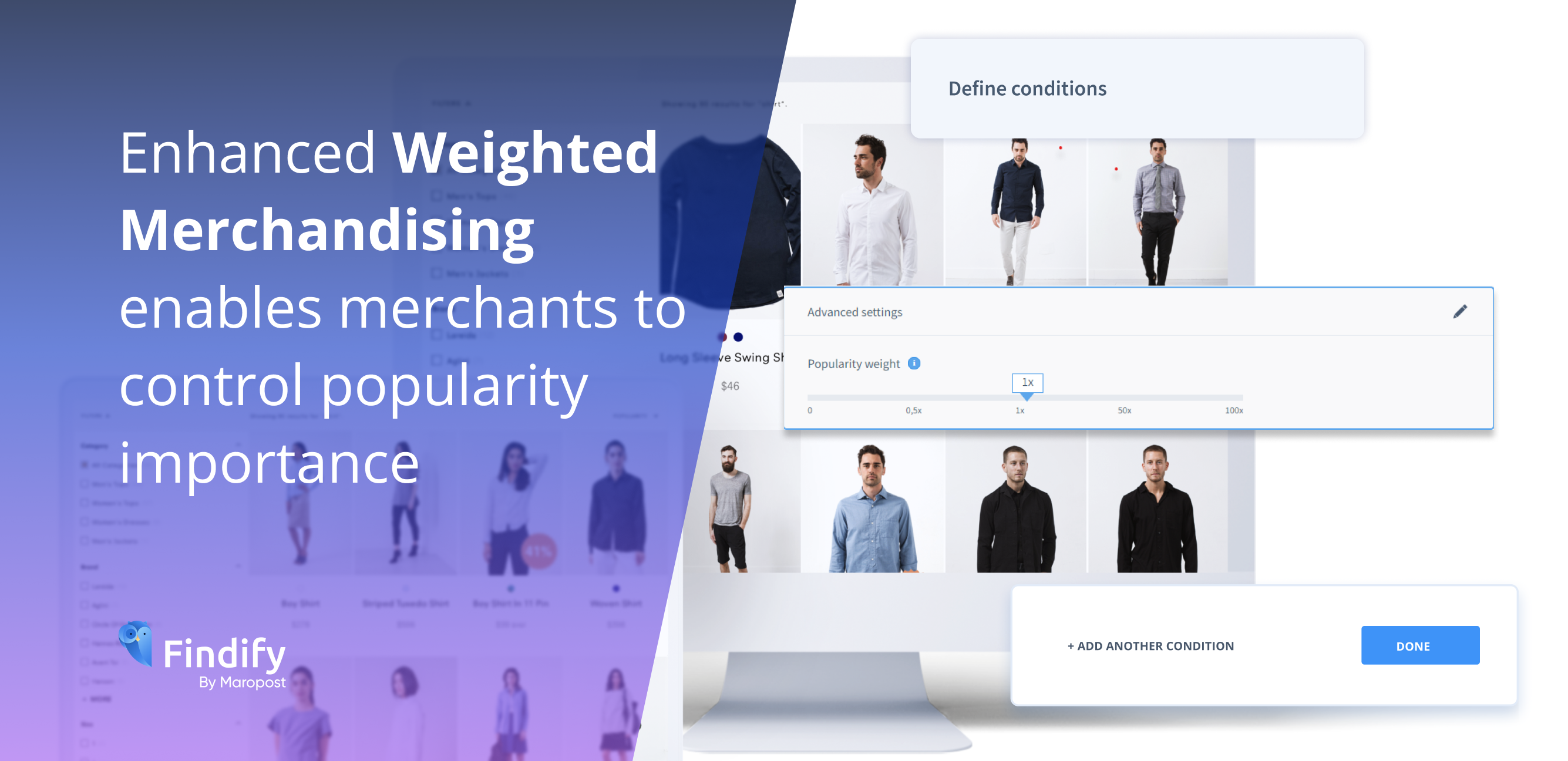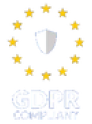While major breakthroughs in product innovation are always welcome, the smaller steps – the tweaks that make life a little easier – should not be overlooked.
Have you ever created a merchandising rule and pushed it live, for example, only to realize you then needed to go back and change something?
Findify’s newest preview feature fixes this potential problem by allowing users to view their merchandising rule in action before it is published.
The update can be found, in the Findify dashboard, under Merchandising > Merchandising Rules. Once you have tailored your merchandising rule to you needs, you can then hit the new ‘Preview’ button at the bottom right of the screen. This allows you to see what the rule will look like for your customers once you publish it.
“In talking to a few of our clients, we realized some were having issues with the creation of merchandising rules. They would create one, push it to live, check it, and then notice an element they wanted to change,” explained Anders Gullander, Findify’s Head of Product.
“So instead of having them go back into merchandising on their dashboard and make the change, we decided to implement this new preview feature. It’s a change that will make our clients’ lives that bit easier, and that’s important to us.”
While the Findify team continues to work on creating innovative new solutions, it is also working on improving the current offering, thus ensuring clients continue to receive the best in smart search solutions.
Is there anything you’d like to ask us about the new feature? Is there any other feature you’d like us to implement? Email us on yourfriends@findify.io.